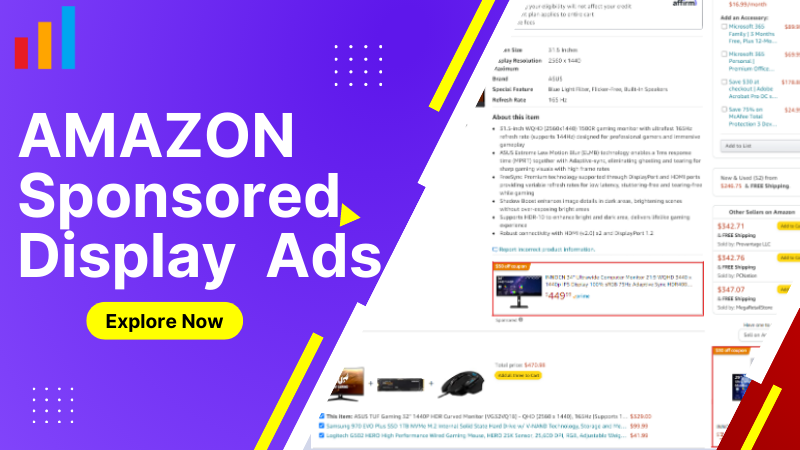It is indeed every seller’s dream on amazon to have the convenience of reaching out to as many of their customers as they can, isn’t it? Well, what if I told you that amazon sponsored display ads ought to do the trick?
Previously known as product display ads, this kind of ad campaign normally focuses on remarketing your product. This is normally done by targeting the customers who previously browsed through your product or its competition.
Additionally, the ad can also be shown to users that have either made a purchase from your previously or have used a search phrase that is closely related to your product. Regarding who can use it, this ad is suitable for you if you have a brand registered on amazon or are simply an amazon vendor.
As we’ll find out in this article, this kind of ad allows you to reach out to the audience both on amazon and outside of amazon.
With that being said, how about we dive into the main agenda already? Let’s find out what sponsored display ads are, how you can set one up yourself, and also what exactly they are.
What is an Amazon sponsored display ad?
Wouldn’t it be amazing if you can have your product displayed on the first page in a consumer’s search results? By having the sponsored display ads, you can be able to launch a campaign even outside of amazon.
As the newest type of amazon advertising, the flexibility, convenience, and results realized from the sponsored display ads have gained this kind of ad is the preference of most sellers.
What makes it different from sponsored products and sponsored brand ads?
As compared to the other kinds of ads, sponsored display ads don’t target the use of keywords. On the contrary, the display ads are mainly focused on monitoring the shopping patterns and interests of your audience as well as the views on your product details page.
The audience could fall into either of three different categories; those who previously viewed your product (s), those who viewed similar products, or those who viewed a category that is relevant to your product.
Simply put, Amazon will take a record of the kind of products a particular customer will be interested in on amazon, and then with this data, Amazon is going to display an ad for the product. Think of them as a reminder of the products that you previously viewed. As such, consumers will always have the said product at the back of their minds.
Where do the ads redirect you to?
With amazon’s sponsored display ads, consumers that click on them will be redirected to a listing of the product and will also be re-engaged in the process of making a purchase. By employing the use of this technique, you will be able to create a strong impression of your brand to all potential customers. In the long run, you’ll be able to stand out from your competitors.
How sponsored display ads work.
Similar to the other kinds of ads you will find on amazon, the sponsored display ads adhere to the Pay per click program. This simply means that you are going to be bidding against your competitors for the ad placements or rather compete against other sellers for visibility to potential customers.
The best part about this is that you won’t have to worry about any initial investments. On the contrary, similar to the amazon sponsored products ad, you’ll have to set a daily budget for the3 bids you choose.
With sponsored display ads, you’ll also have to choose between either of the three targeting options available. These include views remarketing, audience interest, and product targeting. Let’s take a closer look at each of them, shall we?
Audience: Views Remarketing
As the name suggests, views remarketing is aimed at targeting the customers who previously had a look at your product listing or similar products contained in any of your categories. The goal for this kind of ad is to re-engage the customer or rather remind them of your product.
By using this approach, you won’t have to worry about having any cold traffic on any of your products. It is also worth mentioning that the target audience when it comes to views remarketing is focused on the users that have viewed your listing within the past month but have not made any purchase yet.
Who will be able to use views remarketing?
As good as it is, not just anyone can be able to take advantage of such a lucrative marketing approach. Normally, this would be a viable approach to vendors or third-party sellers that have registered with the Amazon brand registry.
Product targeting ads
Sometimes, all that you need is to reel in customers that are looking for items that you have or are similar to what you offer, right? Well, as it turns out, product targeting ads are the way to go.
With this option, not only will you be able to reach out to customers browsing through your products or their alternatives but also those who are browsing for products in categories similar to what you have.
For instance, I’d recommend that if you are certain that the listing of your competitor has got a lot of traffic, creating a coupon or even lowering the price of your products just a little bit will serve to counter the competition. In addition to this, opting for the product targeting ads will serve to urge customers to select what you have instead of going for what your competitor has to offer.
To add icing on the cake, you can also go ahead and target complementary products. For instance, if you are selling PlayStation accessories, you could target customers who view either PlayStation games or the PlayStation console.
As far as eligibility is concerned, similar to the views remarketing, product targeting is viable for anyone who is a vendor on amazon or a third-party seller enrolled in Amazon’s brand registry.
Audience: Interests
The last targeting option you could go for is aimed at increasing your brand awareness. I like to think of this as more of a way to introduce your product(s) to a new audience. The target group, in this case, is mainly focused on the people that have shown some interest in the products you have.
By being able to showcase your products to the shoppers that have browsed through products with a close resemblance to a specific interest, it should be easier for you to reel in more potential buyers.
When it comes to eligibility for use, you can only take advantage of this targeting option if you are a vendor.
Where can sponsored display ads be seen?
Regarding the placement of the ads, it could be rather difficult to differentiate between a sponsored display ad and a sponsored product or brand ad. This is normally because the sponsored display ads can be seen either on the product details page or the shopping results page.
However, …
With the sponsored display ads, you can be able to see them among the product details or shopping results both in the mobile app, desktop, or mobile browser. Additionally, the spo9nsored display ads can also be seen in third-party websites and apps but this is only applicable in the US and it relies on the targeting options you have chosen.
In the image below, for instance, you can be able to see the display ad on the listing of a competitor right below the product description.
By being able to showcase your products in the listing of your competitor, your product will most definitely leave a positive impression on your potential customers. If done correctly, you’ll have a noticeable increase in revenue from your ads.
Additionally, the fact that you can be able to have two different kinds of display ads appear on the product details page gives you an upper hand over your competitors. With this form of product targeting or audience retargeting, you couldn’t go wrong with sponsored display ads.

Setting up sponsored display ads: Doing it the right way
Now that we have looked at what exactly a sponsored display ad is and where you are bound to find them, it’s now time to look at the steps necessary for you to create a display ad all on your own.
Here goes, …
Step 1: Create your ad campaign
First things first, you’ll have to head on to the campaign manager and from here, click on the ‘Create Campaign’. option. After doing this, you will get a prompt that requires you to select the kind of ad campaign you want to create at which point you should select the sponsored display ad campaign type.
Step 2: Specify the campaign settings
Having chosen your campaign type, you’ll then have to set up a couple of things. These include the name of the campaign, the duration of the campaign, and the daily budget it is going to have. Regarding the range, whereas it is mandatory to choose a start date, you don’t necessarily have to select an end date for the ad campaign.
What about the ad group?
When it comes to the ad group, you can use this to sort out your ads depending on the price of the products, the price range, the brand, or the category. The ad groups will also support both vendors and can be found in the advertising console or the ads API.
Step 3: Select the products you’d want to advertise.
Once you are done with the settings, it is now time to add products to your ad campaign. In this section, you can choose between either audiences or product targeting.
With the audience option, there are 3 marketing audiences you can choose from. These include the purchase remarketing, amazon audiences, and views remarketing.
- Views remarketing: This option allows you to reach customers who have seen your product within the last month but made no purchase.
- Purchase Remarketing: targets an audience that has bought from you in the past. Bidding is based on CPM and is suited best for consumable products.
- Amazon audiences: this normally targets shoppers that have seen products related to the products you have.
Step 4: Handling your ad creatives
The final step in creating your sponsored display ad campaign is when you have to customize your ad creative. It is always best to do this yourself but if it is your first time or you’re uncertain of the right thing to do, you can go ahead and let amazon set this for you.
Additionally, it is possible for you to include a brand logo of your own and also select a headline that’s captivating enough to encourage potential customers to click on your ad.
Last but not least, you can select whether or not you need tour ads to be displayed on amazon at which point amazon is going to give you an example of what the ad will look like when live.
Bid optimization with sponsored display ads with vCPM
Bid optimization is yet another important aspect when dealing with sponsored display ads. For this, you can go with either of the three options. These include optimization for viewable impressions (vCPM), optimization for page visits (CPC), and optimization for conversions (CPC). Let’s break them down, shall we?
To most, it would make more sense to optimize their ads on a CPM basis could make more sense. This, however, will not be suitable for most situations.
Whereas page visits and optimization for conversions work on a Cost Per Click basis, vCPM focuses more on optimizing your display ads each time they are viewed. vCPM normally works in such a way that you pay per every thousand impressions customers view.
Here are some situations where vCPM will come in handy.
- When you need to create product awareness. When launching new products whose click-to-buy ratio could be higher such as where you need customers to learn about your product(s), using a vCPM approach will lower your ACOS.
- When budget is a priority. With vCPM, it will be possible for you to make your campaigns more predictable. Considering that CPCs could be expensive, especially in critical buying periods, vCPM will keep you from running out of budget, especially where the details page, audiences, or categories are competitive.
- When you need to raise the entry barriers on premium channels such as Twitch, vCPM helps lower this barrier as it allows for bidding even on new channels. This way, you can be able to create an impression on most shoppers on different media and devices.
Something to take note of is that the minimum bid with vCPM is $3 and even though it can be set to a lower amount, your ads could not show.
Structuring your Amazon sponsored display audiences
Yet another thing worth knowing when it comes to sponsored display ads is how you can engineer your campaign for the best results.
I’d recommend that you first start with views remarketing since this will earn you the greatest number of audiences. There’s a high likelihood that your conversion rate is below 100% which is an indicator that your sales are not optimized.
Additionally, when choosing which products to include in your ad targeting, you must have each product in its own sponsored ad campaign if you have few products. On the other hand, if you have lots of products, grouping too many of them all at once will work against you since each one of them is going to have the same bid.
Id would also be wise to put products that have a close resemblance in their conversion rates within the same campaign.
Sponsored display ads: An expert’s strategy recommendation
Similar to any other kind of amazon PPC ad campaign, there are a couple of things that will keep you a step ahead of your competitors with sponsored display ads. As such, the best thing to do would be to take your time while testing out this ad strategy and find out what works best for you.
Even so, there are a couple of things that I’ve found resourceful when optimizing your sponsored display ads. Let me take you through them.
- First things first, ensure that you take your time to add all the products necessary to the campaign and structure it so that it is optimized for the products you have.
- Other than structuring your campaign, something else that will give you an upper hand would be to ensure you have the correct budget for the ad. This guarantees that you’ll have no downtimes but instead keep the ad running the whole day.
Additionally, it would be wise to keep track of your campaigns regularly and ensure they are running and that you are not missing out on any impressions.
- Using the campaign metrics, you can also be able to make informed decisions on your biddings. Since these metrics will change over time, I’d encourage you to consistently keep track of them.
- Ensure that you always audit your campaign and measure its performance against the goals you have for the campaign.
- Based on your sales history, something else that will come in handy is to select the sponsored display ads for products you are sure are going to sell.
Additionally, branding new products or the ones you intend to get rid of will have a positive impact on your sales.
- Finally, it would be a good approach to have your best-selling product against that of your competitor. In addition to this, ensure that you use images that emphasize features that are different from that of your competitor.
Final Verdict
This has been quite a long review, hasn’t it? With everything we have covered, you’ve picked up on a couple of tips regarding amazon’s sponsored display ads. From setting them up to how they work, where they appear, and how you can get the best out of them, you couldn’t go wrong whatsoever.
By giving you the ability to recover lost sales either via marketing or remarketing while at the same time allowing you to optimize your bids for maximum reach at a minimal cost, it will be a step forwards for your business.
All in all, I’d recommend that you take your time to explore this PPC and get the best out of it.