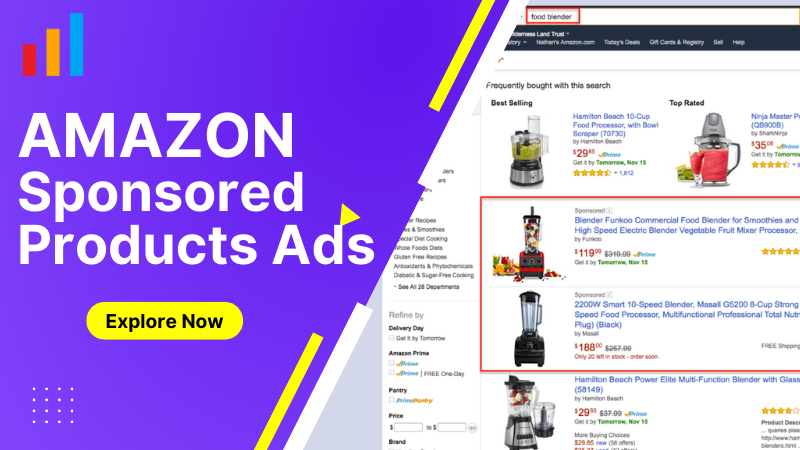Looking for a way to dominate the search results on amazon and stand out from all your competitors? Sponsored product ads stand out to be one of the most effective ways to do this.
Whether you are just getting started with selling on amazon or are a veteran seller on the platform, this kind of ad will prove to be quite effective in reeling in potential customers. Because of how well they are integrated with the items that come up in the search results, most customers can hardly tell that they are looking at an ad.
However, with more sellers getting into the amazon marketplace daily, it would make sense that the competition in the search results also increases. At the same time, earning enough sales to get yourself up in the organic ranking could be difficult not to mention expensive.
But, as much as setting up a sponsored PPC (Pay Per Click) ad on amazon might seem expensive since you are charged for every click on your ad, it is better for you in the long run. Let me explain how, …
What happens normally is that amazon will display the sponsored product ad for a particular keyword in the search results. If the ad registers a higher conversion rate (i.e., more people make a purchase after clicking on the ad after using the specific keyword), it will be marked as being relevant for that particular product(s). At the end of the day, a high ad conversion rate will give you a higher organic ranking.
As such, the importance of extensive keyword research should not be overlooked. In addition to this, it’s equally as important to optimize your product listing in such a way that you’ll be able to generate more sales once a customer visit your product details page
Allow me to take you through a sure strategy to correctly set up the best sponsored product ad campaign.
What exactly are sponsored product ads?
These kinds of ads, similar to sponsored display and brand ads, rely on PPC advertising. They are normally meant to increase the visibility of select products in the amazon search listings. By being able to bid on specific keywords, you will be able to have a larger exposure as compared to your competitors even if you have just added a new product.
Being a PPC (Pay Per Click) kind of ad, you will have to pay a small amount of money each time your ad is clicked. Other than the fact that they blend in with the search results perfectly, the product ads can easily improve your listing.
There’s more, …
Unlike sponsored brands, sponsored display, and sponsored brands video ads, you don’t need to have a registered brand before you can start taking advantage of these. It is also worth mentioning that as compared to the other kinds of ads, over 70% of third-party sellers use the sponsored products ad and they also contribute to over 70% of the total ad spend on amazon among sellers.
Sponsored product ads can also be seen on almost every page on amazon which perhaps explains the high conversion rate they have.
Understanding the basic elements of amazon sponsored products ads
Before we proceed any further regarding the management of Amazon’s sponsored ads campaigns, it would be worthwhile to learn about some of the elements used in PPC ads.
-
Targeting
When we talk about targeting with amazon PPC, it refers to the different ways you can use to target your ads so that they can be seen by potential customers. Targeting your ads can be done via keywords, product categories, product ASINs.
With the sponsored product ads, you’ll normally have to choose between automatic targeting or manual targeting. Normally, manual targeting is the best approach since you have complete control of your bids. Automatic targeting, on the other hand is best applicable when you intend to do additional keyword research
-
Keyword match
Depending on the search phrase that a customer inputs in the search bar, the degree of match between the search phrase and the keyword you have bid on your ad will vary.
Normally, there are three different types of matches that we’ll look into later in this post. These include a broad match, an exact match, or a phrase match. Either of these has different levels of ad management and precision needed.
-
Targets vs search terms
As it turns out, most people cannot be able to tell how targets and search terms relate to each other. Let me break it down for you.
A search term is a search query that a customer will type in the search bar on amazon or in the case of the placement of product pages, the ASIN that the ad appeared on.
Targets, on the other hand are important to the advertiser (I’m guessing this is you) and they are basically the keywords you chose for your ad group. Additionally, you can be able to target the same keyword in the different ad groups.
Additionally, …
Depending on the kind of targeting option you choose, you’ll also be restricted to specific match types. In manual ad campaigns, you could use either keyword or product targeting and go for the broad, phrase or exact match type. In automatic ad campaigns, you can choose between either of 4 different keyword match types that include complements, substitutes, close or loose match targeting options.
-
Negative targeting
It may be easy to assume that these are a bad thing but, on the contrary, when used the right way, negative targeting could go a long way in excluding some search terms from your ad campaigns.
Similar to the keywords meant to improve your organic ranking, negative targeting can be both on the negative keywords or negative ASINs.
The latter refers to where you’ll exclude impressions for some searches whereas the former is where you exclude impressions on some product pages.
Regarding the negative keywords, it is important to be careful while using them so that they don’t work against you.
-
Campaign types
You can choose between either manual or automatic campaign types. Whereas either of these could give you positive results, the difference lies in the accuracy level that either one offers.
For the manual campaign types, you run the ads on your own which means you’ll get more accurate results because you have a better understanding of your product. Manual campaigns allow you to choose the targets for which you need your ad to be displayed hence giving you greater precision.
With automatic campaigns, you’ll be letting Amazon run the ads for you in which case it will be matched automatically with all the search terms that amazon considers relevant to your product
-
Bid adjustment via placement
Asa an advertiser, you may need to tweak your bids so that you can narrow down only the top of both the product details and search pages. You can apply from 0 to 900% using a bid modifier based on the placements in focus.
-
Dynamic bidding
With amazon PPC ads, dynamic bidding refers to where you can be able to adjust your bid in real time depending on the probability of conversion. The options available are down only or up and down
Why should you try the amazon sponsored product ads?
Known to be suitable for both vendors and sellers, the sponsored product ads on amazon are reputed for being the main revenue driver on Amazon.
By being able to present your products right in the search results, it will be hard for lower funnel shoppers or rather customers who really know what they want.
This in turn increases the odds of them making a purchase. As compared to Google or Facebook ads, product ads mainly focus more on customers who search for products so that they can make a purchase not to mention that they are way cheaper and easy to set up.
How Amazon sponsored product ads Works.
Now that you know why you should invest in them and how they work, how about we take a look at how well they work?
Pay Per Click advertising means that you’ll be competing with other sellers on specific keywords for the exposure of your products to potential customers.
While setting up the product ads, you can be able to specify the amount of money you’d like to spend each time a customer clicks on your ad which means that you’ll have complete control of your ad budget.
To get started with the sponsored ad, you will first need to be specific on the set of keywords you want to target. Alternatively, you can also specify the products in which you would want your ads to appear on amazon.
Remember, the goal here is for the sellers to be able to come across your ad which ought to be relevant to their search phrase. When the sponsored product ad is then clicked, the buyer should then be redirected to the product’s detail page.
Since they closely resemble an organic listing, they can be seen at the very top of the search results, within the search results, or even better on the details page of your competitor.
The general rule of thumb regarding how good your ranking is going to be is basically the higher the bid you make, the better the chances are of your product ranking higher than that of your competitors in search results. The flip side of the coin – bidding too low – might have your ads not appear anywhere at all unfortunately.
It is also worth pointing out that once a customer clicks on your ad, you’ll be charged for that click depending on the keyword bid associated with that ad.
Key metrics with amazon sponsored product ads.
One of the surest ways to decide how good your advertisements are going to be is by using key performance indicators (KPIs). These normally help you determine the areas of your advertising strategy that need improvement.
Let me take you through the most important performance indicators.
The advertising cost of sale (ACoS)
This is normally what allows you to see whether or not you are realizing any profits from your ads. Using this, you can also be able to see how your ads hold up against your competitors. ACoS is normally calculated as such:
(Ad spend/ad revenue) *100
Cost per click (CPC)
This is simply a general indicator of the intensity of a category. This is normally calculated based on the second-best bid placed on a target and it is done in real-time. Normally, if you have the best bid, the amount of CPC you’ll pay will be as follows:
Runners up bid + 0.01
Return on ad spend (ROAS)
This is simply the flip side of ACoS. In addition to being able to see the efficiency of your ads as compared to your competitors, ROAS will also allow you to see whether or not your ads are profitable. Here is how it is calculated:
Ad revenue/ad spend
Conversion rate (CVR)
This is the indication of whether or not your products and ads are persuasive enough. The higher the conversion rate you have, the more profitable the ads are. Calculation for CVR is done like so:
(Amount of orders/Number of clicks) * 100
Click through rate (CTR)
The last performance index you need to look out for is the click-through rate which will normally help you understand whether or not your ads are appealing enough to potential buyers. Here’s how to determine how your CTR is
(Amount of clicks/number of impressions) *100
Targeting options: Manual targeting vs Automatic targeting
Whereas either of these could give you a better ranking, it is important to know the difference between them and when it’s best to use either. Let’s start by going through automatic targeting.
Automatic targeting
As the name suggests, with automatic targeting, you won’t have to do much as a seller. Instead, Amazon will be using the info of your products to target your ads to all the significant searches. With this approach, you won’t be choosing the keywords to bid on; instead, you’ll be leaving things to Amazon’s algorithm.
In automatic targeting, amazon will be finding the essential keywords and then identify the relevant products to be targeted based on your listing information.
This campaign strategy is best suited to beginners or if you have not done enough keyword research to know what to include in your listing. Think of this approach as having a personal manager for your sponsored product ads.
I would, however, recommend that you do a little bit of keyword research either way. This is going to give you an idea of the kind of information that will be relevant so that you can be able to stand out from your competitors. You can also be able to select different match types for your keywords and they are as follows.
Let’s break them down.
-
Substitutes
This option normally narrows down on the shoppers that are considering purchasing products with a close similarity to what you have but are from a different brand.
-
Loose match
A loose keyword match normally targets the sellers that type in a search term that loosely matches the keywords related to your product.
-
Close Match
Unlike loose match keywords, close match keywords will have the ads appear when the search term used has a close relation to the product you have.
-
Complements
This kind of targeting option will be more focused on the shoppers who see the details page of items that complement yours.
There’s more, …
With automatic targeting, you’ll only take a few minutes to get the ad set up which makes it an amazing option for beginners. Even though this option does not allow you to have much control over your bidding, you can monitor the data collected over time so that it can be easier to optimize your campaigns.
Another advantage of using automatic targeting other than ease of use is that it is one way for you to do extra keyword research. This is because in some cases, Amazon could target a keyword that you didn’t have in mind before while setting up your ad campaign; you can be able to see the auto-generated targets, the sales results from each one, and how much was spent on each.
Automatic targeting also allows for sellers to kick off the same campaign to different marketplaces on amazon where you have similar products for sale.
Advantages of using automatic campaigns
- They are easy to set up in seller central, save time and you won’t have to go through the trouble of searching for relevant keywords and bidding on them.
- It is a reliable way for you to do additional keywords since from the data collected over time, you can be able to see the keywords amazon used.
- Automatic campaigns are a reliable way to figure out how to work on sponsored product ads. The data collected can also come in handy in future campaigns.
Manual targeting.
Unlike automatic targeting, the manual targeting approach gives you more control over the targeted keywords or products for your campaign. As such, it is important that you do extensive research on the keywords that relate to your product. Additionally, amazon will always suggest some keywords for you which, more often than not, can be resourceful.
With this approach, you can use either keyword targeting or product targeting.
For keyword targeting, you can use this if you have done enough research on the search terms that buyers use when searching for a product type that is similar to yours.
With product targeting the focus is more on specific categories, ASINs, brands, or any other product features of your competitors.
To add icing on the cake, it is also possible for you to target both products and keywords. This can be achieved by coming up with two manual campaigns for the different targeting options but for the same product.
What about the match types?
With manual campaigns, you can go with broad, exact or phrase matches when you choose keyword targeting. Here’s what each one is all about.
Phrase keyword match
As the name suggests, going for phrase match targeting means that the ad will appear if the search phrase entered by a customer contains the exact keyword you bid on.
The only difference between this and an exact match is that you can have other words appearing before or after the phrase which makes it less restrictive as compared to exact match keyword targeting.
For instance, if you bid on the keyword ‘’gaming monitors”, the ad can be shown to users who type in ‘’LCD gaming monitors”
Exact match
Unlike the phrase and broad matches, going for exact targeting means that your ad is going to appear only when a customer enters a search term that has a 100% match with the keyword you bid on. This means that there’ll be no words within, before, or after it.
For instance, if you choose to bid on the keyword “gaming monitors”, the ad will only be displayed to users that only type “gaming monitors” on amazon search
Broad keyword match
As compared to the other two, broad match targets the keywords appearing in any order; as such, additional words can be included in the search phrase.
If you bid on the keyword ‘gaming monitors’ and go with the broad keyword match, a broad match ad would appear for search queries containing the words in your keyword. Additionally, a search term such as ‘gaming LED monitors’ would qualify your ad to appear in the search results.
Moreover, …
Broad keyword match will also appear for variants of your keyword. A good example of such would be when a plural form, an abbreviation, or an associated acronym would be good enough. As compared to the other two, you will have to bid a higher amount with this option since it not only targets a wider range of keywords but is also less specific.
On the bright side, however, your coverage of your keyword would be greater and the same can be said for the customer reach.
Comparing the three types of matches, phrase and exact matches will prove to be most efficient. To get the best out of these, it is important that you utilize different keyword research tools such as ahref, Helium 10, egrow etc. You can also be able to have the same keyword in all the different matches
Product targeting
With product targeting, emphasis is more on targeting the Product ASIN of items that are similar to your product. All you have to do is get the competitor’s product ASIN or category.
For individual products, your product can be shown in the competitor’s product details depending on the product ASIN you’ve chosen. On the other hand, for categories, emphasis is more on specifying the relevant category for your ad
Bidding strategies for sponsored product ads Amazon.
Regardless of the campaign type of your choice, choosing a bidding strategy is mandatory since this determines how you want to pay for the clicks on your ads.
With sponsored product ads, there are normally 3 options you can choose from and this is dependent on your budget and whether or not you’ll be needing amazon’s algorithm to come to your aid. Let’s break them down.
-
Fixed bidding
As the name suggests, amazon will not change your bids for you if you go with fixed bidding. Instead, you will manually have to alter them.
With this option, however, you could end up spending more than you should. Due to this, it’s recommended that you go with the other two options if you have a set maximum amount you’d like to spend on every click on your ad.
-
Dynamic bid down only
With this, amazon lowers your bid in the event that there is a possibility that your ad will have lower chances of driving sales for your product. In the long run, you’ll end up saving some cash on the amount spent per click.
-
Dynamic bid up and down only
With this, amazon raises the bid on your keyword to 100% if the chances of it driving a sale are high. On the other hand, if there are fewer chances of sales conversion, the bid amount is automatically lowered. By offering this much flexibility, this is the best option for anyone who wants to stick to a strict budget.
Where sponsored products ads appear on Amazon
These ads are the hardest to miss since you can see them on both the search results page as well as on the product details page. What makes this PPC ad preferable is the close resemblance it has to the products listed in the search results.
the only difference between the ad and an actual listing as we’ll find out shortly is the subtle ‘sponsored’ label on the ad. In the search results, here’s how a sponsored product ad will blend in with the listing.
On the other hand, when on the product details page, here’s one way the ads could appear. If you do everything right, your sponsored product ad will normally appear on the details page of your competitors. This, in turn will go a long way to increase your brand popularity or even better convert the ad to an actual sale.
Setting up sponsored product ads
Having your sponsored product ad up and running is relatively simple. Allow me to take you through the steps to get it done the right way for your products.
Step 1: Choose a campaign type
The first thing you’ll have to do is while in the Seller Central section, go to the advertising tab and select the “Create Campaign option” after which you will have the PPC ads presented for you. Here, select the “Sponsored products” option.
You will then be directed to the campaign settings option where you can enter the name of your campaign, set a daily budget, enter an ad targeting type and an optional portfolio.
Step 2: select a bidding strategy
Depending on the kind of campaign you choose, you’ll have to be careful about the bidding strategy to choose. For manual campaigns, the dynamic down-only bid is recommended as you have more control over this. Automatic campaigns on the other hand could work better with fixed or up-and-down bidding depending on the product you have.
Step 3: choose an ad group
The next thing you ought to do is select an ad group with a name of your choice as this will help you keep things neat when you add more campaigns.
Step 4: Pick the product(s) to advertise
The next thing you’ll want to do is select the products to advertise. The best thing about this is that you can have one product or multiple products.
Step 4: Select the ad targeting type
After choosing the products, you’ll then have to choose a targeting type. Normally, keyword targeting is the best approach if you are getting started.
For keyword targeting, research the keywords that customers are likely to search for whereas, for product targeting, the focus will be more on brands, categories, products, or any other features related to your ad.
Step 5: Add negative keywords & launch your campaign
You’ll then have an option to pick negative keywords that are going to filter out the keywords that you don’t want to be attached to your ad either due to irrelevance or if they are not good enough to convert to sales. After doing this, you can finally go ahead and launch your campaign and that’s pretty much it.
Final Verdict
Well, this has been quite an extensive review and with the many details that I’ve covered, you could hardly go wrong when setting up your sponsored product ads. Similar to any other kind of PPC ad campaign, researching your keywords and products will go a long way to improve your organic ranking on amazon.
Additionally, it’s important to practice often to know what kind of campaign, targeting, or bidding strategy will work best for any product you have.
So, are they worth it? Yes, they most definitely are and like any other kind of PPC ad campaign, it’s important to closely monitor your campaign to keep track of the different performance metrics.